Want to setup custom sub-domain on Blogger or create a sub-domain in Cpanel, a custom domain sub-domain can be used to create a new blogger blog, this is a simple way to utilize the custom domain you purchased and a good way to save the cash that could be used to purchase a new domain.
Here is a step by step tutorial on how to create a custom sub-domain in Cpanel and how to add custom sub-domain on a blogger blog .
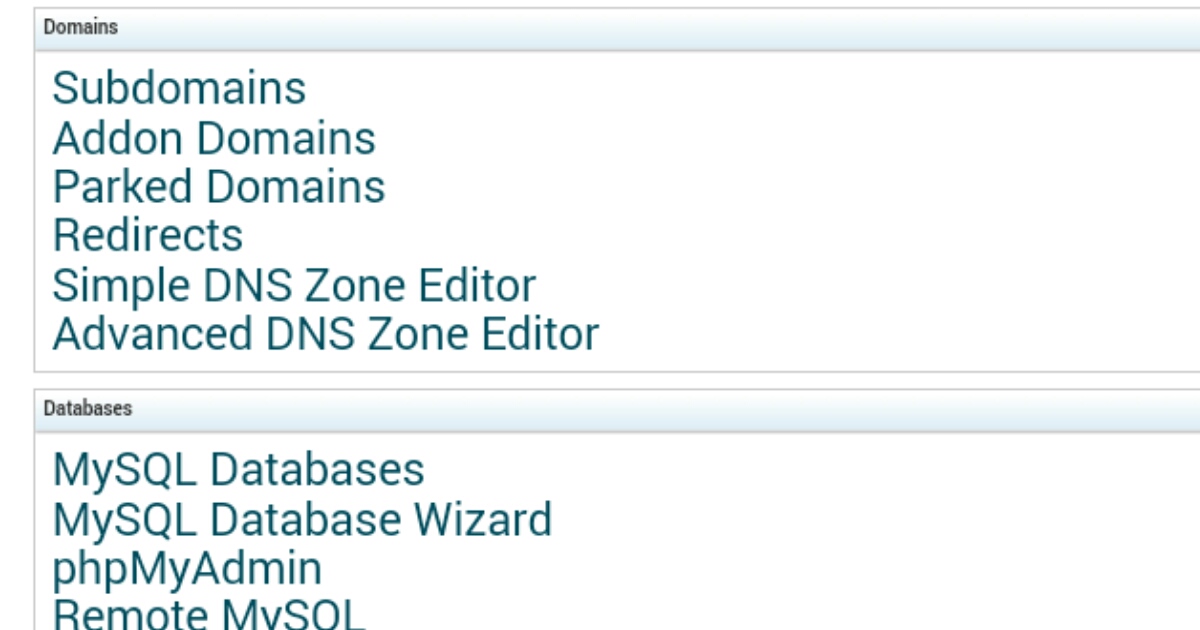
If you are using a custom domain in blogger and you want to create another blog you should take the advantage of the sub-domain spaces given to you when you purchased a domain, this is because sub-domains cant affect your main domain or redirect to it automatically, they function separately from the main domain hence being independent.
In Cpanel dashboard you can control everything on your domain, frim creating sub-domains, creating custom domain mail address that look like your-name@yourdomain.com, forwarding custom domain mails to gmail, managing your domains, creating ftp accounts, checking dns zones, editing dns zone using Cpanel advanced DNS zone editor or simple DNS editor.
First let me give you a step by step guide on how to create a sub-domain in Cpanel, if already you have created one skip this step an go to how to add a custom sub-domain on blogger blog.
Log in to your Cpanel account.
Navigate to the section of managing domains, select the option written sub-domains.
In the first box type the name of you want to give the sub-domain you want to create, example:If you want the sub-domain to be a forum type the word forum in the box, so the sub-domain url will be forum.yourdomain.com.
In the second box choose the domain that you want to create the sub-domain under and click create.
Now you have successfully created your first sub-domain, this will also create a sub-domain folder in the public folder of your main domain /public_html.
Note that in some situations it can take up to 24hrs to show the sub domain on the web.
Next post is a guid on how to create CNAME Record of a subdomain in cpanel and set up and connect the sub-domain to blogger blog.
Here is a step by step tutorial on how to create a custom sub-domain in Cpanel and how to add custom sub-domain on a blogger blog .
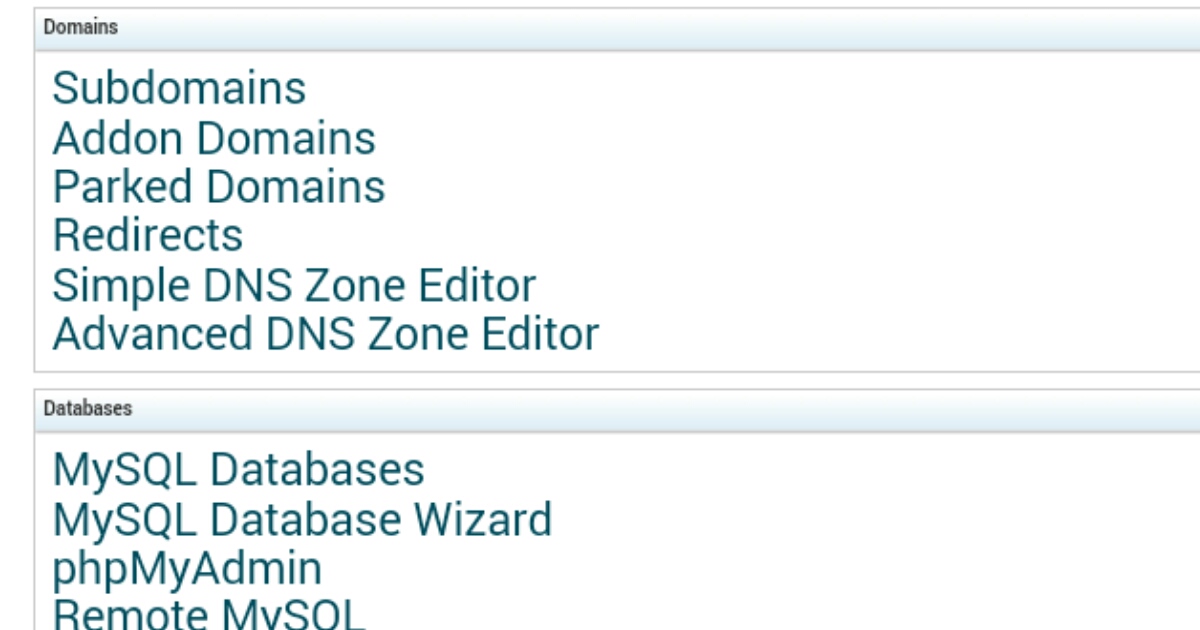
If you are using a custom domain in blogger and you want to create another blog you should take the advantage of the sub-domain spaces given to you when you purchased a domain, this is because sub-domains cant affect your main domain or redirect to it automatically, they function separately from the main domain hence being independent.
In Cpanel dashboard you can control everything on your domain, frim creating sub-domains, creating custom domain mail address that look like your-name@yourdomain.com, forwarding custom domain mails to gmail, managing your domains, creating ftp accounts, checking dns zones, editing dns zone using Cpanel advanced DNS zone editor or simple DNS editor.
First let me give you a step by step guide on how to create a sub-domain in Cpanel, if already you have created one skip this step an go to how to add a custom sub-domain on blogger blog.
How To Create a sub-domain in Cpanel
In the second box choose the domain that you want to create the sub-domain under and click create.
Now you have successfully created your first sub-domain, this will also create a sub-domain folder in the public folder of your main domain /public_html.
Note that in some situations it can take up to 24hrs to show the sub domain on the web.
Next post is a guid on how to create CNAME Record of a subdomain in cpanel and set up and connect the sub-domain to blogger blog.